Jolla’s Sailfish OS powered phone hits the shelves two weeks ago, and reviews [1] started to appear everywhere in the web. Some of them are positive, some of them are not. While I consider some of these articles as being unfair, I won’t comment them. Instead, I will comment about something these articles pointed out: fully gestured OS and learning curves.
Gestures vs home button
As you might (or might not) know, Sailfish OS is heavily gesture based [2], not unlike it’s spiritual predecessor, the Nokia N9, nor unlike Blackberry’s BB10 phones and Palm’s webOS. While gestures are pretty convenient to use, especially to control application (minimization, closing), or pages (pull to go back), giving gestures instead of buttons is rather a disturbing experience. People can get easily stuck in a page or an app without knowing what to do, because they have no hint, no button (physical or virtual one) to try and press.

An iPhone 5 and a Galaxy S4 (source)
The first paradigm on any OS is the concept of homescreen and application(s). On a mobile device, there is usually not enough space to display many applications, so window management isn’t needed, and the classic “minimize, maximize, close” trio either. However, we still need to return to the homescreen, and during the whole era of Nokia – Symbian – iPhone – Android, we always got a button to perform that action.
This mandatory button started to be unpractical though. When we operate a phone with thumbs, we usually move them in the area of the screen. However, if we want to change app by closing the current one, or by popping the multitask selector, we need to move to the bottom of the phone and press a button. This cause a huge move for our fingers. For huge phones like Galaxy Note, it is really uncomfortable.

A Nokia N9 (source)
In the Palm Pre – Pixies and the Nokia N9, this button was more or less replaced by several gestures, coming from the edge of the screen. Instead of moving the fingers out of the screen, you just need to move the finger to one of the edge (bottom edge for Palm), and push the application away to dismiss it. A nice transition was used to indicate that the application was moved away, everything was done right. This nice idea was copied by Blackberry for their BB10.
The only drawback was about the gesture being hard to guess, and that it could be mixed with a flick gesture (from within the gallery application for example). This problem was patched quite easily by a start-up wizard and some demonstration videos. So within a week, someone could learn how to control a Nokia N9, the learning curve was a gentle slope.
More gestures
Jolla’s Sailfish OS introduced many more gestures, and made the phone experience more efficient. They introduced some nice gestures to control pages, or open menus that requires less taps and finger moves. The result is an amazingly optimized experience.
Take the action to close all applications. On the N9, that is already a quite efficient way to do, you need to long press the multitask screen, and click a button, so tap – release – finger move – click. On the Jolla, you can long press the multitask screen, and without releasing the finger, pull-down a menu and trigger the first action, that is close all: tap – finger move – release. You simply saved one click.
The whole Sailfish OS is built around quick ways to perform actions. Sadly, there is no perfect world, and you sacrifice something, that is information. There is no back button (only dots that symbolize the number of pages pushed), there is no toolbars with icons, and there is no indication for gestures at all. Of cause, the experience is really amazing when you mastered the phone, it can be really tedious when you don’t.
The perfect example of this is my Girlfriend using the Jolla.While she knows about the N9 and the minimize gesture (and got confused about the need to press home-button on an iPhone), she didn’t successfully mastered the Jolla yet, and don’t like to use it actually. The number of gestures and absence of information confuses her and is really frustrating.
Transition issues
While I’m a fervent Jolla supporter, I think that Jolla is facing some transition issues. Just like the iPhone at the beginning with touchscreen, there is a transition that is needed to be able to make people understand that gestures are not bad, that they are part of a new paradigm, and that you will gain something but loose something else. With touchscreen, accuracy in typing on a keyboard were lost, and for gesture based OS, there is a loss of information, that got hidden in these gestures.
What I wonder is Jolla’s targeted audience. I don’t know if Jolla should have gone mainstream with Sailfish OS. It is an OS for people who are ready to sacrifice usability for efficiency like me. It should have been advertised as such, as a product for Geeks or Hipsters that want the phone to do things fast, not as a mainstream consumer product like any iWindowsDroid phone.
The only thing that I’m worried about is the frustration that the UI can cause to people that don’t managed to learn the UI paradigms. It will be a bad experience for both the user and Jolla. Of cause, Jolla is trying to fix this issue and released several nice videos to teach how to control a Jolla, but I guess that many consumers won’t know that they exist. Embedding them in the startup-wizard could be nice, much nicer than the scheme that are used to explain the gestures.
References
- [1] Techcrunch, Engadget, Verge
- [2] See Jolla user-guide
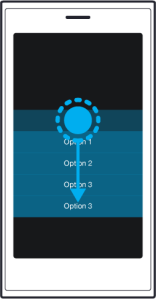

After using the N9 for two years I have trouble using an iPhone (I would probably get used to it to it, but I find it difficult to use), for me a home button is confusing after using the N9 as my main phone. Depends where you are coming from and how open you are to learning new stuff. The N9 was/is extremely easy to use and also easy to learn how to use.
So if Jolla has done it right regarding gestures, they will be fine.
Exactly the point of this article. And my GF is the counter-example: used to the N9, not used to Jolla
That makes me wonder if Sailfish OS gestures are different for the sake of it or an improvement compared to the N9?
Effiency and UX should go hand in hand.
(I have only seen videos of Jolla and Sailfish OS, not experienced it in real life yet, I do however have done an pre-order during the summer and will go thru with it early 2014.)
Same with me. Havent yet tried Jolla, but the N9 gestures are so internalized in muscle memory that using other UXs is difficult. I always get lost with WPs back button and browsing apps is a pain. I was hopelessly lost with Android tablet at first since I didnt know how to get back to the app I was using or where I was in the app hierarchy (eg pdf readers).
Agree fully with the conclusion of the text of selecting target segment and clearly communicating it. Having beta was expected and it should have been indicated a long time ago. Getting user feedback from the early adopters would have fitted that story well. For the feedback the channels should have been ready the day one.
For design aspects I tend to disagree: please no design by commitee.
Once again, Sailfish gestures are nice when you learn them, but since you are N9 users, it won’t be hard for you to learn them. This article is more targetted to some Tech Media or people who are spitting on other’s work without trying to understand it.
Thanks! That’s great. I’m not worried about the learning time, I just want it to be logical, easy to use and efficient.
I think your girlfriend will get used to Jolla.
My GF is a nice input from “normal people” out there. She will get used indeed, but only if I give her a Jolla and say: it’s your phone now.
The problem actually is within the UX design, not within the availability of gestures. The N9 / Harmattan UI tried to be open what a gesture actually does and connect your input to something on screen. If you minimized an app the application minimized under your finger into the multitasking view. So you knew what you just did as you saw it happening. When directly closing an app (swipe down) it minimized and vanished. It was all about giving the user a sense of “location” inside the UI and feedback for the input.
Jolla does not have that kind of feedback. For example minimizing the app makes it transparent. While there is now a “card” on the multitasking view, a) there is no direct connection between the app that “just vanished” and the card and b) since cards can look different than you app state no visual connection either.
This makes the Jolla gestures very confusing as you never know what actually happened. There is no feeling for “location” – where things are and how to reach them. The Harmattan UI was great at this and even iOS7 now tries to go in this direction with its multi-layered UI. BB10 does this also rather well. If Jolla really wants me to use it, it has to give me a clear direction where I am and what I can do.
Everything else is just a command line with a hidden syntax and while you say you are “ready to sacrifice usability for efficiency”, it’s absurd to me that this is even a choice in 2013.
I cannot agree with this. Let’s start with the gesture that connect to someting. It was indeed something that I found unconvincing, based on early demos, but after using my device for some times, it is not a problem. The whole goal of having the application that is dimmed out it to enable peek gesture to read time and network status during the swipe gesture. When going back on a N9, I’m seeing that the application is being moved away, but I’m not feeling that this is totally needed. Basically, this gesture is about learning what it means rather than connecting it to old, known, OS. Basically, comparing Sailfish OS with Harmattan is like comparing Sailfish OS with iOS.
I’m not saying that I’m sacrificing usability for efficiency at all. I’m sacrificing discoverability. It is hard to use the Jolla for the first time. Better have someone to teach you how to use it. But when you know how to use it, everything else looks dull.
Dirk, totally agree. The swipe UI on the N9 is more or les ‘guiding you’ in the experience. The swipe UI on Jolla is just utterly confusing. The main reason is that they want to use swipe for everything: across and within applications. While Harmattan solely used Swipe UI to switch between apps and home/multitask/feed screens and used back and other buttons to guide you through an application itself, Jolla tries to handle everything with swipes. Which, ultimately, leads to confusion: is this swipe working in or across the application, and do I swipe from or within the screen.
Maybe I have to train myself a bit more with Jolla but my instinct tells me that any UI that I need to train myself on substantially is not a proper UI. In that respect, the Harmattan UI just made a whole lot more sense.
Pingback: Sailfish OS ported to Nokia N9, demoed on video | Obim Mordi's Bolg